Poster | 6th Internet World Congress for Biomedical Sciences |
Rogerio Bittencourt(1), Marco Antonio Pinheiro(2)
(1)(2)Universidade do Vale do Itajai - Sao Jose. Brazil
|
|
|
|
|
|
|
[New Technology] |
[Health Informatics] |
[Physical Therapeutics & Rehabilitation] |
This project aims to provide a useful system in teaching deaf children from 5 to 9 years old, using an interactive ambient together with multimedia resources.
Nowadays, deaf children and youngsters face great difficulties and prejudices both at school and at work. If such prejudices were laid aside and the deaf were accepted as efficient and devoted work effort, able to meet current tasks, a true social integration would be possible.
The purpose of this project is to develop an interactive software to assist the auditory training of deaf children from 5 to 9.
For (1), the most common definition of multimedia is "the inclusion of sounds, animation, static images, hypertext and video employed with computing technology."
According to (2), multimedia is "any combination of text, graphic art, sound, animation and video transmitted by computer". The possibility to control when and which elements will be transmitted at a certain moment, is called interactive multimedia. If a structure of linked elements which the user can move through is given, the interactive multimedia becomes hypermedia.
For (1), "hypertext is a new technology that allows the listing of all the words of a document and the creation of hot links among different sections of the document." The hot links, which are part of the hypertext, allow the reader to skip intuitively through different topics and check definitions in windows on the screen.
According to (3), "hypermedia is a term that has been created to describe an interactive system or document." The name comes from hypertext, an interactive system that has been developed to allow linking in text materials.
For (4), "hypermedia must be thought as a structure of menus able to skip from one place to another, anytime." The basic principle of a hypermedia application is to have hundreds of crossed links among sections about the same issue so that the research can be done without the use of menus.
(2), says that the combination of texts, graphics and audio elements, called multimedia, becomes interactive multimedia when the user is provided with some control of the information that is viewed and when it is viewed. The interactive multimedia becomes hypermedia when its developer provides a structure of linked elements through which a user can move and interact.
2.1 Hypermedia Structures
According to (2), there are two words often used in hypertext systems, links and nodes. Links are connections among conceptual elements which are nodes containing text, graphics, sounds and information related to knowledge basis.
(2), says that, "...links connect Caesar Augustus to Rome, grape to wine and love to hate." The art of hypermedia development is in viewing the nodes and links so that they make sense becoming the cornerstone of a knowledge access system.
(2), states that links are ways and motion menus; and nodes are topics, documents, massages and elements of accessible contents.
According to (9), it is the stimulation in the auditory perceptual process and that is gradually processed in steps.
4.1 Auditory Training Importance in Deaf Children
For (9), a very important receptive means through which the child will get to use its auditory residues. Considering these auditory residues, the child must be given condition to learn to listen and define the sounds, improving the language development and acquisition.
Hearing is the sense through which verbal language is obtained, i.e., the voice is detected. The sounding source can be found in all the senses by the auditory via integrity which is considered an important step to the auditory function development. If the deaf does not go through the auditory training, the auditory function will develop but not the auditory memory, sound recognition and understanding, i.e., the auditory perception (skill to organize, recognize and understand sounding stimulus) will not be adequate.
4.2 Requirements for Hearing Development in the Auditory Training
Audio-metric exam at hand;
From audible to less audible sounds;
Sounds must be intense (at first);
Sounds must be frequent;
Interesting;
Favorable moment;
Place;
Ambient, instrumental and verbal noises must be used;
Age.
4.3 Steps to Perform the Auditory Training
According to (9), the auditory perception, which is very important for the individual development, must be stimulated. It is performed by:
Sound presence with visual help: the child must concern about the hearing sense.
Sound absence: the child must know how to distinguish when there is sound and when there is silence without any visual help.
Sounding source localization/auditory localization: the skill to define where the sound is coming from.
Auditory identification: the skill to relate a certain sound with its source.
Auditory discrimination: the skill to tell one sound from another and to distinguish their differences and resemblances.
Auditory memory: the skill to retain, reproduce and recognize auditory stimulus previously presented.
The Auditory Training System has been developed to assist the instructor in the Auditory Training with the deaf, through the stimulus of auditory residues of each child. (5,6)
It is basically divided in three modules which compose a complete auditory training. They are: (5,6)
Ø Ambient Sound Modules: It is divided in animal and daily sounds, through which the child learns animal as well as everyday sounds such as the noise of a shower, a tap, a kettle in the fire and breaking glass.
Ø Instrumental Sound Modules: It is divided in musical instruments, through which the child learns different instrument sounds and rhythms and is also able to tell a rhythm from another. Rock from Classical or Samba from Rock.
Ø Voice Sound Modules: The child learns to distinguish big words from a phoneme or from words with more than one phoneme or complete sentences.
The Auditory Training System for the deaf has been developed in graphic ambient with Macromedia´s Director 6.0. It has a simple interface for a child, few buttons, big icons and basic colors which ease viewing and put the child at ease in front of the PC.
The system operation is simple. The child picks one module from the three available ones and chooses a module category. There´s always a training in which the child clicks a picture and hears a sound and later a test in which a sound is played and the child must click the object which the sound belongs to. (5,6)
5.1 Conceptual Modeling
The system classes can be view in the conceptual scheme, shown in figure 4. The ellipses represent sub-systems. A sub-system will be shown in figure 5. The animal sub-system. The complete conceptual modeling can be viewed in (5).
The animal sub-system card in figure 6, shows the classes involved and the classes they are related with.
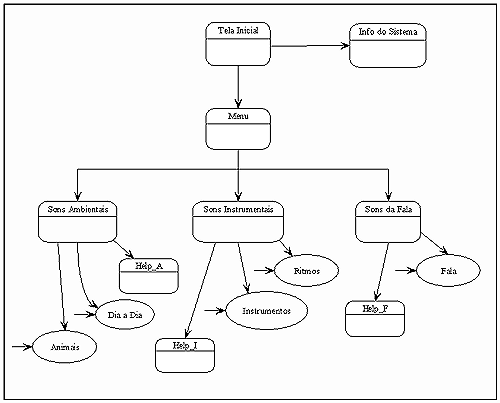
Figure 4 - System conceptual scheme
Source: (5)
The animal sub-system shown in figure 5, holds two classes and is related with the ambient sound class.
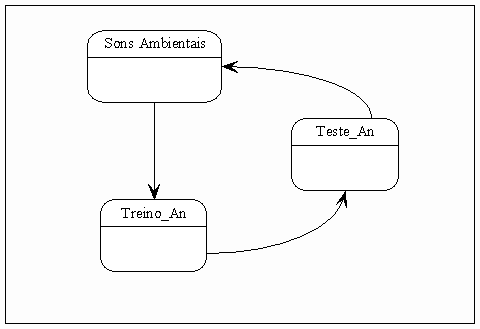
Figure 5 - Animal sub-system
Source: (5)
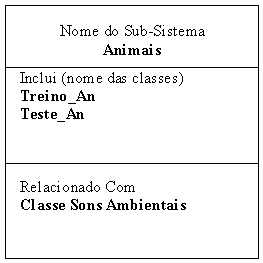
Figure 6 - Animal sub-system card
Source: (5)
The class cards and their qualities and relations are shown in figures 7 and 8, including the sub-system classes.
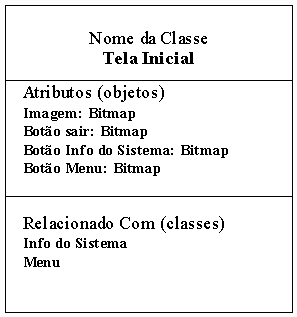
Figure 7 - Initial screen class card
Source: (5)
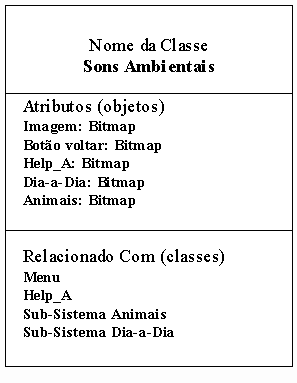
Figure 8 - Ambient sounds class card
Source: (5)
5.2 Navigation Modeling (System´s Contextual and Navigational Scheme)
The contextual and navigational scheme in figure 9, shows the classes in navigation, called nodes and the links, i.e., the connections. The complete navigation modeling can be viewed in (5).
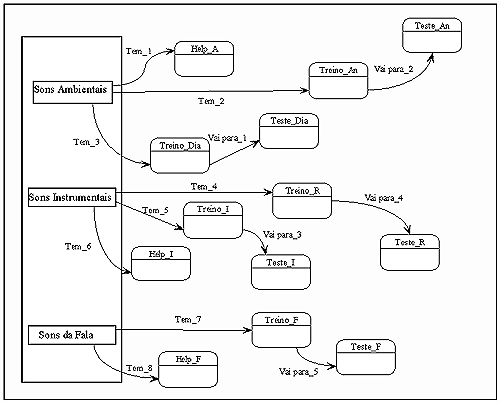
Figure 9 - System´s contextual and navigational scheme
Source: (5)
The node cards, in figure 10, are similar to the class cards, showing the qualities, the class the node was created from and which link the node is related with.
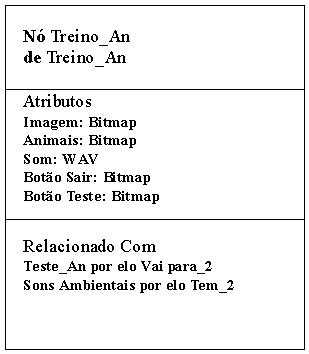
Figure 10 - Node card for Treino-An
Source: (5)
5.3 Interface Project
ADVs and ADVs Charts are created in the interface project showing system transitions which occur from performed events, like clicking a button with the mouse.
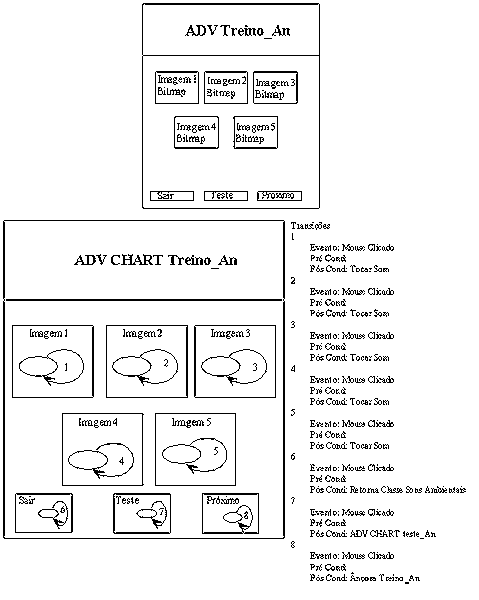
Figure 11 - ADV and ADV Chart for Treino-An
Source: (6)
The complete interface project can be viewed in (5).
5.4 Implementation
The system implementation was performed in the Director software and some resources of its lingo programming language were used. (5,6)
The images were developed in Adobe Photoshop 4.0 for Macintosh and the buttons were created in Altamira Composer.
The sounds were taken from Cd´s and used in WAV format.
Since the system will be handled by children, basic colors were used to create the test and training screen, giving the system a happy atmosphere.
A single navigation context was created, i.e., a menu firstly classified by ambient, instrumental and voice sounds, as there will be a single kind of user and it will not be necessary to abstract certain information and a certain user. (5,6)
In the development of this system, aiming to understand how an auditory training works, the UNIVALI SAPS classes were essential as well as specialized bibliographies reading.
The project methodology was quite efficient, enabling a clear documentation of all the system´s parts, including its transitions and events.
The auditory training system does not displace the instructor, but provides a new teaching tool.
Annex 1 - Main Menu Screen

Annex 2 - Animal Training Screen (Treino-An)
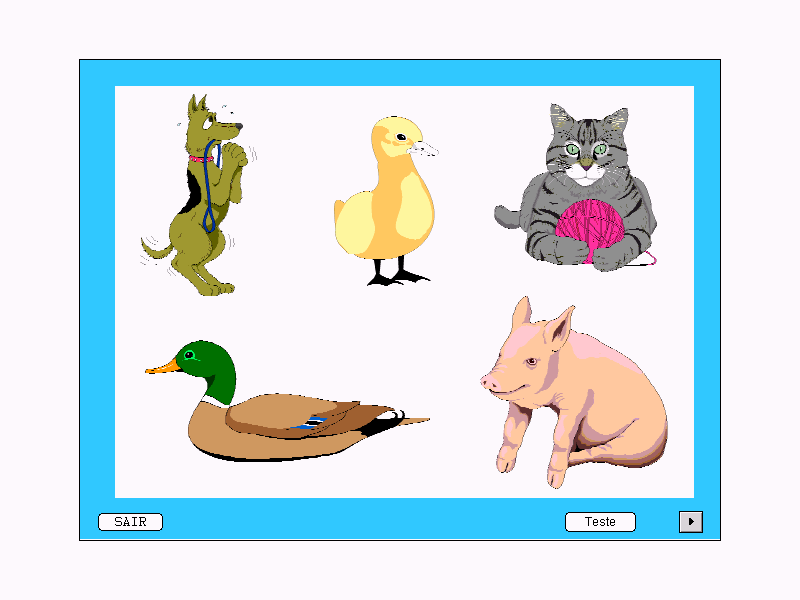
Annex 3 - Animal Test Screen (Teste-An)

|
|
|
|
|
|
|
[New Technology] |
[Health Informatics] |
[Physical Therapeutics & Rehabilitation] |