Poster | 6th Internet World Congress for Biomedical Sciences |
Rogerio Bittencourt(1), Marco Antonio Pinheiro(2)
(1)(2)Universidade do Vale do Itajai - Sao Jose. Brazil
|
|
|
|
|
|
|
[New Technology] |
[Health Informatics] |
[Physical Therapeutics & Rehabilitation] |
The Auditory Training System has been developed to assist the instructor in the Auditory Training with the deaf, through the stimulus of auditory residues of each child. (5,6)
It is basically divided in three modules which compose a complete auditory training. They are: (5,6)
Ř Ambient Sound Modules: It is divided in animal and daily sounds, through which the child learns animal as well as everyday sounds such as the noise of a shower, a tap, a kettle in the fire and breaking glass.
Ř Instrumental Sound Modules: It is divided in musical instruments, through which the child learns different instrument sounds and rhythms and is also able to tell a rhythm from another. Rock from Classical or Samba from Rock.
Ř Voice Sound Modules: The child learns to distinguish big words from a phoneme or from words with more than one phoneme or complete sentences.
The Auditory Training System for the deaf has been developed in graphic ambient with Macromedia´s Director 6.0. It has a simple interface for a child, few buttons, big icons and basic colors which ease viewing and put the child at ease in front of the PC.
The system operation is simple. The child picks one module from the three available ones and chooses a module category. There´s always a training in which the child clicks a picture and hears a sound and later a test in which a sound is played and the child must click the object which the sound belongs to. (5,6)
5.1 Conceptual Modeling
The system classes can be view in the conceptual scheme, shown in figure 4. The ellipses represent sub-systems. A sub-system will be shown in figure 5. The animal sub-system. The complete conceptual modeling can be viewed in (5).
The animal sub-system card in figure 6, shows the classes involved and the classes they are related with.
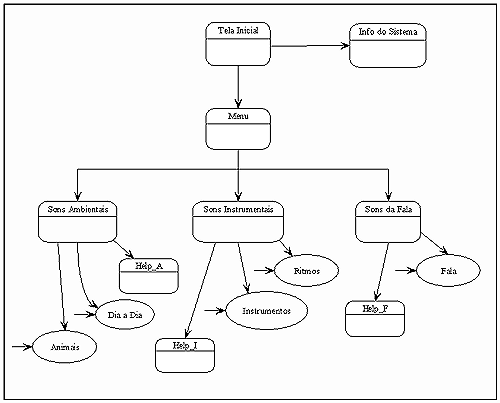
Figure 4 - System conceptual scheme
Source: (5)
The animal sub-system shown in figure 5, holds two classes and is related with the ambient sound class.
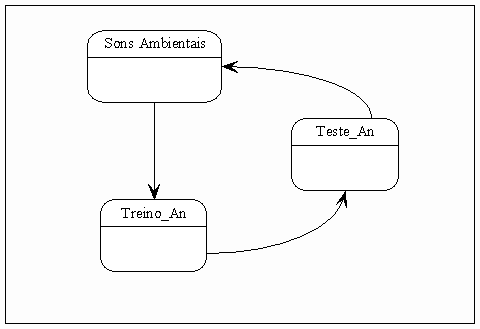
Figure 5 - Animal sub-system
Source: (5)
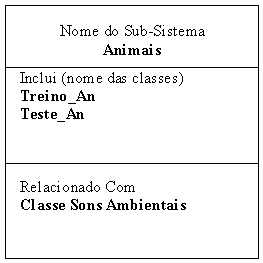
Figure 6 - Animal sub-system card
Source: (5)
The class cards and their qualities and relations are shown in figures 7 and 8, including the sub-system classes.
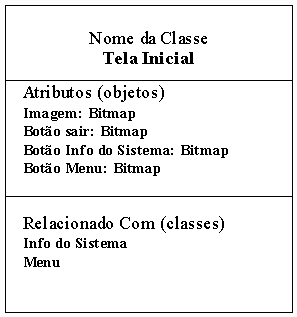
Figure 7 - Initial screen class card
Source: (5)
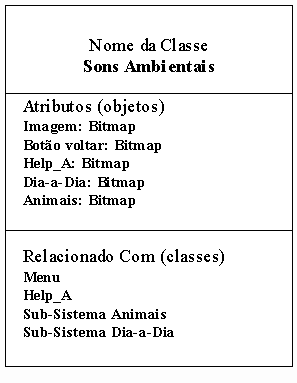
Figure 8 - Ambient sounds class card
Source: (5)
5.2 Navigation Modeling (System´s Contextual and Navigational Scheme)
The contextual and navigational scheme in figure 9, shows the classes in navigation, called nodes and the links, i.e., the connections. The complete navigation modeling can be viewed in (5).
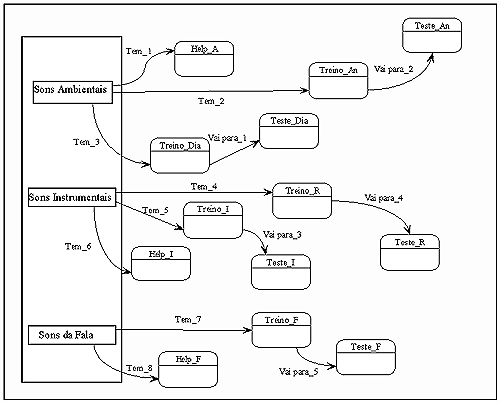
Figure 9 - System´s contextual and navigational scheme
Source: (5)
The node cards, in figure 10, are similar to the class cards, showing the qualities, the class the node was created from and which link the node is related with.
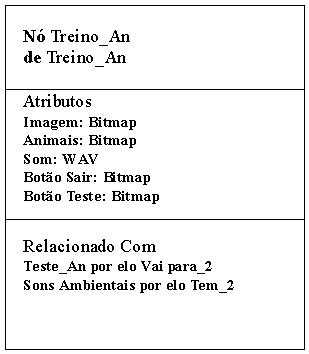
Figure 10 - Node card for Treino-An
Source: (5)
5.3 Interface Project
ADVs and ADVs Charts are created in the interface project showing system transitions which occur from performed events, like clicking a button with the mouse.
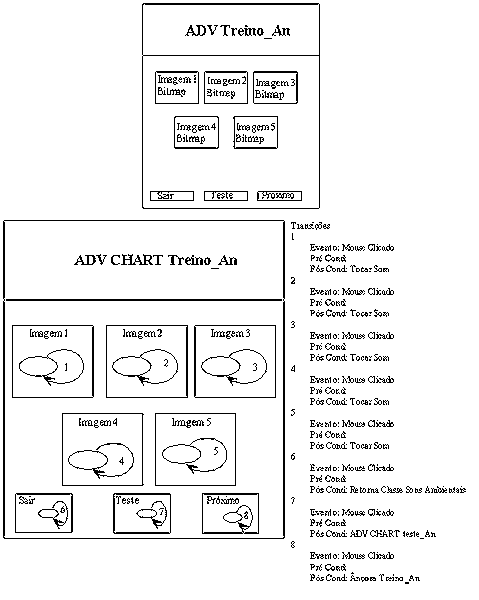
Figure 11 - ADV and ADV Chart for Treino-An
Source: (6)
The complete interface project can be viewed in (5).
5.4 Implementation
The system implementation was performed in the Director software and some resources of its lingo programming language were used. (5,6)
The images were developed in Adobe Photoshop 4.0 for Macintosh and the buttons were created in Altamira Composer.
The sounds were taken from Cd´s and used in WAV format.
Since the system will be handled by children, basic colors were used to create the test and training screen, giving the system a happy atmosphere.
A single navigation context was created, i.e., a menu firstly classified by ambient, instrumental and voice sounds, as there will be a single kind of user and it will not be necessary to abstract certain information and a certain user. (5,6)
|
|
|
|
|
|
|
[New Technology] |
[Health Informatics] |
[Physical Therapeutics & Rehabilitation] |